Navigating the various landscapes of Skype, Microsoft Teams, Zoom and other video call platforms is now a routine aspect for many workplaces. With each platform comes varying features, but one that remains consistent across all is the use of video. Knowing when it is appropriate to use the camera can help individuals traverse the new digital world of professional offices.
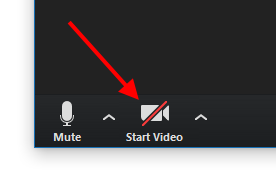
Using the video feature is often best. Even if you will not be speaking during the meeting, enabling your camera will help people to see you are engaged and listening. It is especially important for smaller groups, because you are more likely to be asked to speak and need to show nonverbal signs such as nodding.
Preparing to telecommute through video call platforms also creates an opportunity to dress professionally and physically prepare for the workday. Dressing professionally can be difficult when working from home, but it can help with productivity and attitude.
There are also times when it is appropriate not to utilize the video feature, especially in large calls, where only a few people speak or present. In these cases, only those speaking will need to have their cameras engaged. Because there are many people in larger calls, not enabling video can help to lessen visual distractions.
Other times video should not be used are while eating or multi tasking, which are especially distracting tasks that could show you are not engaged or present. While not using video, you could always upload a professional photo of yourself, to make your presence more personal. These tips can help people approach and use video meetings in a professional manner and positively impact the virtual meeting environment.
This article was published in the Venango Chamber’s June 2020 VenangoWorks! Newsletter
